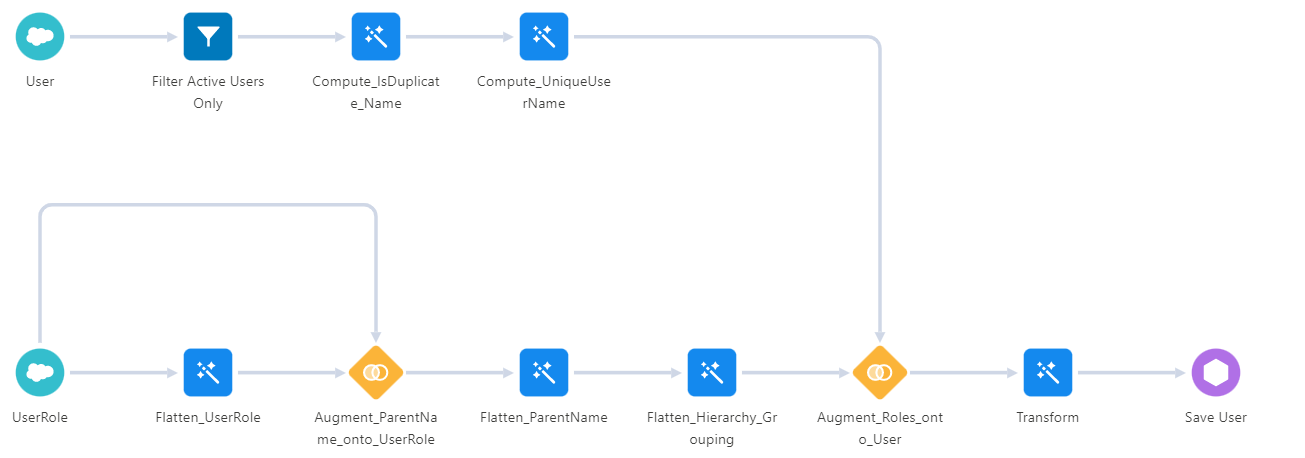Everything you need to know about the Customer Insights Templated App
On today’s blog we’re gonna go through the Customer Insights Templated App! I always recommend customers starting with Tableau CRM to look a the Template Apps since they do a lot of the heavy lifting with ready-made dashboards and KPIs that your team can use out of the box or customize to meet your needs.
One of the newest apps I really like is the Customer Insights App! Now this app has 4 amazing benefits:
It’s built with recipes instead of dataflows which makes it easier to customize! Tableau CRM is definitely investing heavily in their recipes to make it easy for customers to create datasets and we’ll keep seeing more transformations being added. In this App there are 5 recipes in total: 1. Activity, Case, Lead, Opportunity and User (we’ll go through the recipes in detail later on)
Second greatest benefit is all the visualizations are built off "Components" which means you can easily drop them in any dashboard you create. There are 4 galleries and each gallery has components:
REMINDER FOR COMPONENTS- Components are container elements that contain groups of charts, tables, filters, text and more in multiple dashboards - making it easy to add a group of objects to your dashboard.
GALLERY- Opportunity Components
GALLERY-Case Components
GALLERY- Activity Components
Account embedded
Third greatest benefit and this is somewhat subjective but it’s the Activities piece of it!
I looove the Activities dataset this app includes! personally I think this is excellent; it was very painful to report on Activities in Salesforce since both Tasks and Events comprise activities and these can be related to multiple objects .all the reports I used to run in Salesforce timed out all the time since it went to retrieve tasks and events, and it was very hard to report accurately on Activities
Also I previously tried to report on Tasks and Events in Einstein and it made me join both objects in a dataflow, so the fact we have both as Activities in a dataset is awesome.
Lastly It looks like Salesforce is still investing in this app since in Spring 22’ release they’re releasing the new Customer Insights Pipeline Trending Waterfall Chart that shows the beginning and end values of the pipeline as well as what’s moved in and out. The new chart makes it easy to understand how close you are to meeting your quotas at-a-glance.
Pipeline trending waterfall chart
Resources:
Understand Your Pipeline with the New Customer Insights Pipeline Trending Waterfall Chart
So now let’s go through the Steps you need to follow yo create the App as well as some recipes mentioned above!
In order to create the App just follow the next Steps:
1) Tableau CRM Analytics Studio > Click create > select app > find Customer Insights
2) Once it’s created it will create:
3) Name of the App > Customer Insight Analytics Demo
9 datasets created, 0 failed
Opportunity
User
Account
Opportunity History
OpptyProduct
Lead
CaseHistory
Case
Activity
18 dashboards created
5 recipes created
Understanding the Recipes
Activity recipe
This recipe includes Tasks, Events, User, Opportunity, and Account.
It appends tasks and events together
Then it joins the result from Tasks and Events to the owner via the “assigned to id”
Next it joins Opportunities to Activities using What Id
Next it joins to Account and finally it registers the dataset
Activities Recipe
Case recipe
The case recipe first joins accounts onto cases
Next it joins Contacts into cases
User owner into case
After this, it does a transformation to calculate Case duration called : Duration_Bucket:
Calculate values: case when Duration >0 and Duration <8 then '1. 1-7' when Duration >7 and Duration <22 then '2. 8-21' when Duration >21 and Duration <61 then '3. 22-60' when Duration >60 and Duration <101 then '4. 61-100' when Duration >100 and Duration < 366 then '5. 101-365' when Duration >365 then '6. >1yr' else '7. NA' end
It brings in Case History and registers a separate dataset called Case History
Case Recipe
Lead recipe
This recipe starts with leads, and joins contacts to lead via “Converted Contact Id”
It then joins Owners into Leads
Then joins Opportunity onto Lead
Finally it saves the Leads dataset
Lead Recipe
Opportunity recipe
This recipe starts with User and joins Owner onto account and registers this as an Account Dataset
Additionally it joins owner With Opportunity via the Owner ID
It also creates a new derived field called Opportunity_Age which leverages
Calculate values: case when IsClosed=true then (to_unix_timestamp(CloseDate)- to_unix_timestamp(CreatedDate))/86400 else (to_unix_timestamp(current_date())- to_unix_timestamp(CreatedDate))/86400 end
It brings Pricebook entry and augments Opportunity with Pricebook entry
More info on Augment Transformation-
The augment transformation adds columns to a dataset from another related dataset. The resulting, augmented dataset enables queries across both related input dataset. For example, you can augment the Account dataset with the User dataset to enable a query to return account records and the full names of the account owners.The Opportunity dataset ends up having input from User, Account, Opportunity and Pricebooks
Opportunity Line Item joins with Opportunity creating a dataset: Opprt Product
Opportunity History joins with Opportunity creating a Dataset: Opportunity History
FIRST PIECE: User, Account, Opportunity and Pricebook entry
SECOND PIECE: Opportunity, Opportunity Line Item and Opportunity History
User recipe
Starts with the User - filters active users and creates 2 compute expressions to flag duplicate names in the system
User role- adds a flatten transformation
User recipe
That’s it for the recipes! As we mentioned above- Tableau CRM is most definitely heading towards recipes and away from dataflows, which makes this App extremely attractive for users getting started with Tableau CRM!
Additionally, all the visualizations created are super easy to embed in no time!
Try it out and let me know what you think!